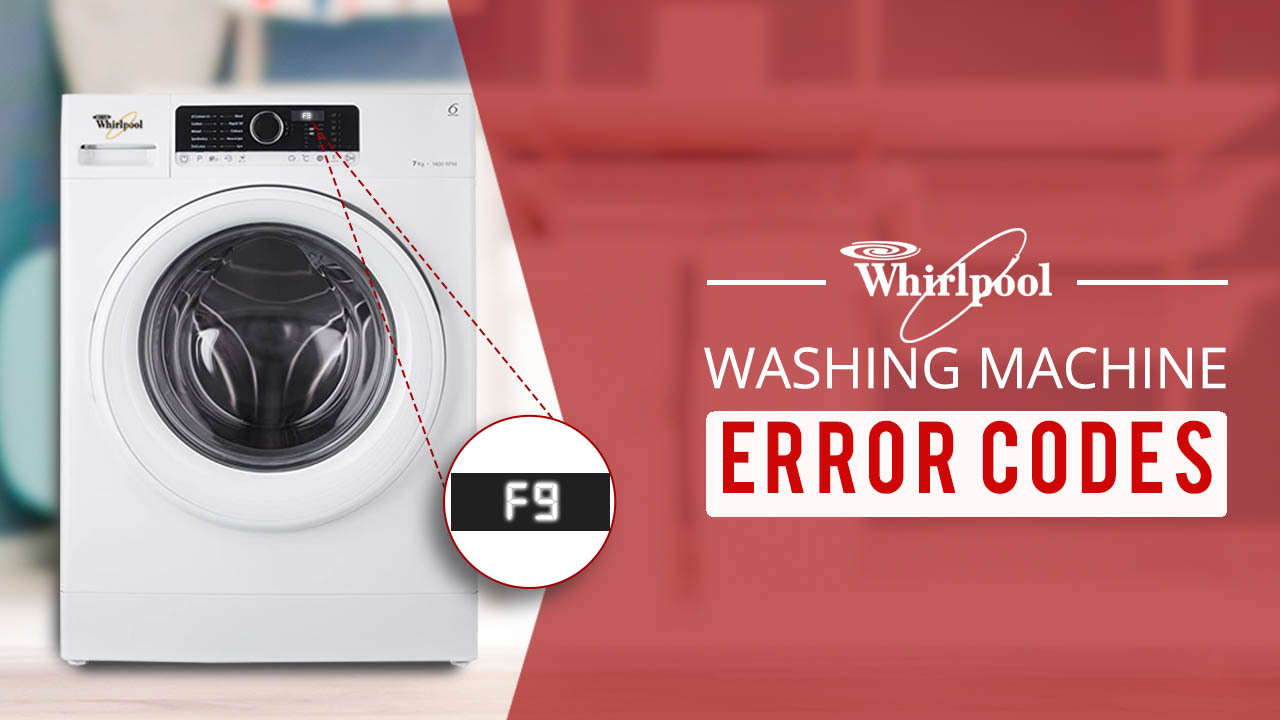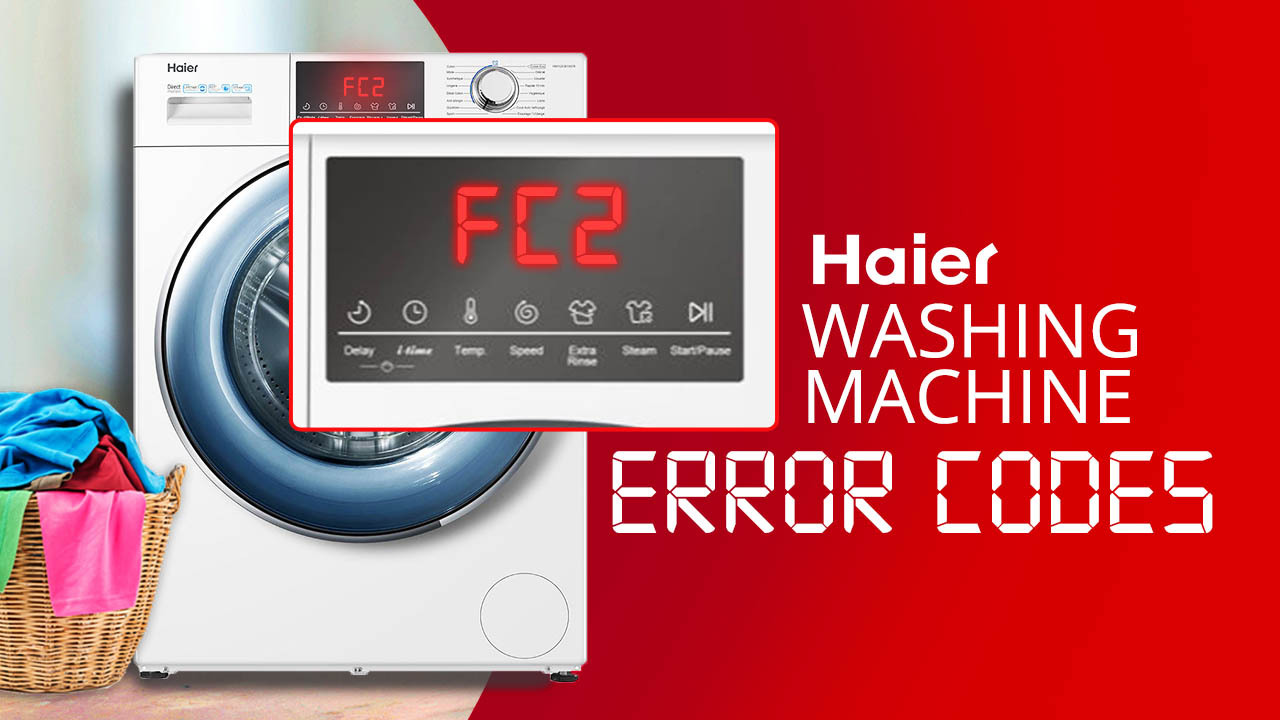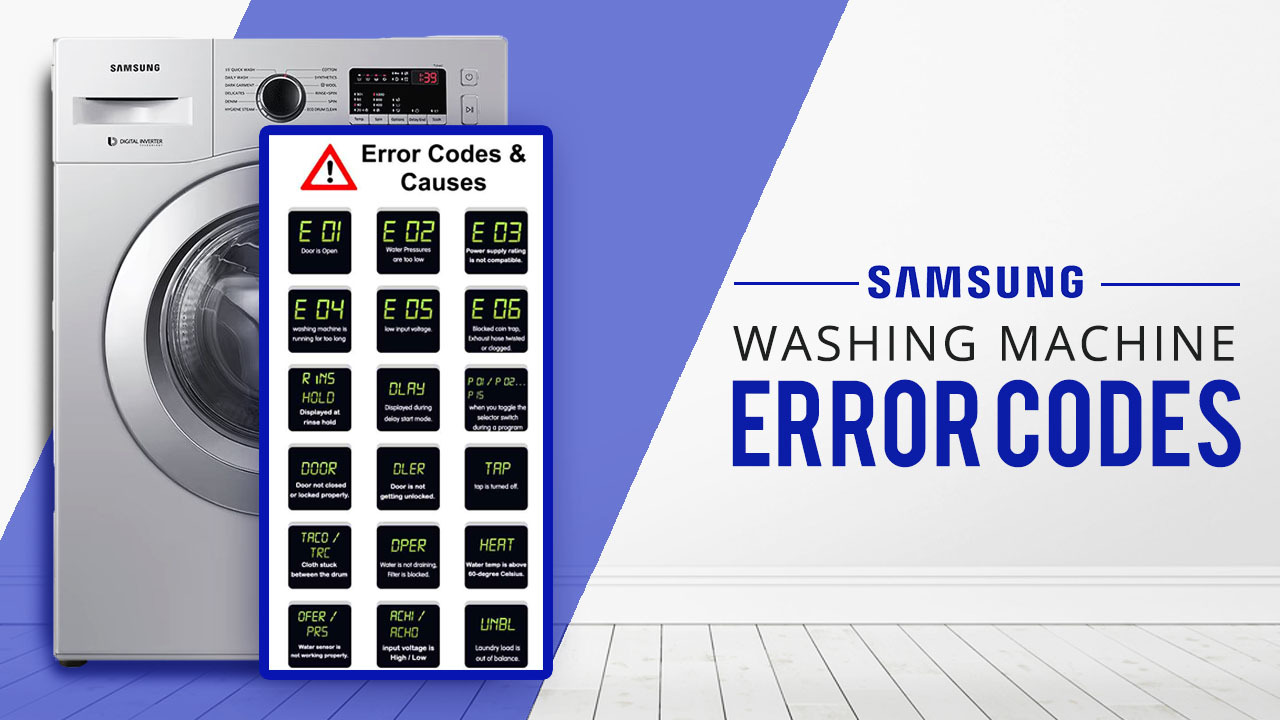When it comes to the best washing machines in India, LG is literally one of the top brands to choose from. LG is a household name and has become one of the consumer favorites here is India, and for good reason. LG appliances, especially washing machines, are some of the most efficient appliances in the market.
They are made from quality components which helps them last a long time. If you own a LG washing machine already, or are looking to purchase one, you should keep in mind the LG washing machine error codes. They will help you diagnose your appliance and figure out what went wrong.
LG Washing Machine Error Codes
LG washing machines are some of the best ones available on the market. Since there are so many different brands to choose from, it can get difficult to get the right one for yourself, and that too at the right price.
Error codes in LG washing machines can be easy to figure out if you have a newer model with a LED screen. However, if you own an older model, getting to the bottom of the errors can be quite difficult and require the help of a professional.
You can easily choose LG for the best front load washing machines, and the best top load washing machines, and be sure your appliance will be highly efficient and last a long time. LG washing machines are highly durable and provide very easy methods to diagnose their issues.
LG Front Load Washing Machine Error Codes List | LG Top Load Washing Machine Error Codes
| Error Code | Washing Machine Type | Problem | Solution |
| OE | Front Load Top Load | Water does not drain or clogged drain pump filter | Check if the drain pipe is kinked or not. If everything is okay, call customer support. |
| IE | Front Load Top Load | Machine not getting enough water | Make sure the tap in on and there is enough pressure in the water. |
| UE or Ub | Front Load Top Load | Unbalanced load in the washer | Reduce, or add more clothes to the washer, depending on what is required. You can even set up the clothes so that they are balanced and can wash well. |
| CL | Front Load Top Load | Child lock activated | Indicated that child lock has been activated. |
| LE | Front Load Top Load | Motor is locked due to heavy wash load | Reduce the amount of clothes in the washer and try again. |
| dE | Front Load Top Load | Washer door cannot be locked | Washer door might be jammed or something might be preventing it from closing. If its a problem with the door itself, call customer support. |
| tCL | Front Load Top Load | Tub clean cycle is required | Show up when tub clean cycle is needed in by chance |
| CE | Front Load Top Load | Over current in the electrical circuit of the motor | Unlpug the washer and wait a few minute and try again. If the same problem occurs, call customer support. |
| Sud | Front Load Top Load | overuse of detergent | Use only the required/suggested amount of detergent |
| cD | Front Load | Indicator that drying cycle is complete | Tells the user that the drying cycle has been completed |
| dE1 | Front Load | Washer door open | Indicates that the washer door is open and therefore the machine cannot run |
| dE2 | Front Load | Washer door is closed, but not locked | Indicates that the washer door is closed, but not locked. Make sure you lock it tight before tying to run any cycles. |
| FE | Front Load Top Load | Fill error, happens when water level gets too high | Reduce the amount of water and try again. |
| PE | Front Load Top Load | Water level sensor is malfunctioning | Unplug the washer and wait for a while. Restart the machine and the cycle again. |
| PF | Front Load Top Load | Power failure during a cycle | Restart the washing cycle |
| tE | Front Load Top Load | Indicates a heating error, usually caused by faulty thermistor | Unplug the washer for 10 seconds. Plug the washer back in, and press power button. Press the spin speed button until no spin is highlighted. Once the washer is drained, restart the washing cycle process. |
| Cycle Time Does Not Change | Front Load | – | Restart the machine. Call customer support if it does not work. |
| Buttons Won’t Respond | Front Load | Unable to select certain options | Not all buttons are available for every cycle. Otherwise, check if child lock is on. |
| E6 | Top Load | ||
| DL | Top Load | ||
| DR | Top Load | ||
| D3 | Top Load |
How to Solve OE Error in LG Washing Machine?
When your LG washing machine shows an OE error code, it means that there is an issue with the machine’s ability to drain water properly. If this error isn’t resolved, it can prevent your clothes from being cleaned effectively and may even cause damage to your machine. Here’s what you can do when your LG washing machine shows an OE error and how to troubleshoot the problem effectively.
- Check the drain hose: The first step to resolving an OE error in your LG washing machine is to check the drain hose. Make sure that the hose is not kinked, twisted, or clogged. All of these things can prevent water from flowing out effectively. If the hose is bent, straighten it or remove any obstructions that might be blocking the water flow.
- Clean the drain pump filter: The drain pump filter can become clogged with lint, debris or other objects over time, impeding proper drainage. To clean it, locate the filter at the front or bottom of the washing machine. Open the filter cover and carefully remove the filter. Clean it thoroughly, removing any accumulated debris or blockages. Insert the filter back into the washing machine, ensuring it is securely inserted. Tighten the filter by turning the cap clockwise until it stops and then close the drain pump filter cover.
- Check the drain pump: If the drain hose and filter are clear and the OE error persists, there may be an issue with the drain pump itself. The drain pump may be faulty or malfunctioning, preventing proper drainage. In such cases, it is recommended to contact a professional technician or LG customer support for further assistance. They’ll guide you through the process of repairing or replacing the pump.
- Check for other issues: If you’ve checked the drain hose, filter, and pump and the OE error persists, there may be other issues with your machine. These can include things like a damaged impeller, malfunctioning water level sensor, or a bad control board. In such cases, it’s best to get professional help.
To prevent the OE error in LG washing machine in the future, you can take the following preventive measures:
- Regularly clean the drain pump filter to prevent clogging.
- Ensure that the drain hose is not kinked or obstructed.
- Distribute the laundry evenly inside the drum to maintain balance and allow for effective water drainage.
- Follow the manufacturer’s guidelines regarding load capacity and avoid exceeding the recommended limit.
- Regularly perform recommended maintenance tasks like cleaning the detergent dispenser, checking and cleaning the filter, and ensuring the drain hose is clear of obstructions.
- Avoid using excessive amounts of detergent; it can lead to excessive suds and hinder water drainage.
How to Solve IE Error in LG Washing Machine?
The IE error code in LG washing machines indicates an issue with the water inlet system or water fill level. When you encounter this error, it means that your washing machine is either filling slowly or not filling at all. To solve the IE error in an LG washing machine, you can follow the steps outlined below:
- Check the water supply: The first step is to make sure that the water supply valves connected to the washing machine are fully open and providing an adequate water flow. It’s also important to verify that there are no kinks or restrictions in the water supply hoses. If there are any issues, adjust the valves or hoses accordingly, and try running the washing machine again.
- Clean the inlet filters: Over time, debris and sediment can clog the inlet filters, leading to slower or reduced water flow. Thankfully, cleaning them is a straightforward procedure. First, locate the inlet filters where the water hoses connect to the back of the washing machine. Then, carefully remove each filter from its housing and rinse them under running water to remove any accumulated debris or sediment. Once cleaned, reinsert them back into their respective housings.
- Restart the washing machine: If the above steps didn’t do the trick, try unplugging the washing machine from the power source and leaving it unplugged for 15-20 minutes. This can help reset the system and clear any temporary errors in the controller. Afterward, plug the machine back in and try running it again.
- Check for other issues: If the IE error persists, there may be a deeper issue with the fill valve or pressure switch. In such cases, it’s best to contact a professional technician or LG customer support for further assistance. Attempting to solve severe issues yourself may lead to costly repairs or further damages.
To prevent the IE error in LG washing machine in the future, you can take the following preventive measures:
- Ensure that the water supply system in your house and the washer is functioning properly.
- Open the stop valve completely to allow sufficient water flow.
- Straighten out the water supply hose to ensure a smooth water flow.
- Periodically clean the water supply filter and remove blockages.
How to Solve UE/UB Error in LG Washing Machine?
The UE/UB error code in LG washing machines indicates that the washer is attempting to balance the load. This error can occur when the unit is not leveled correctly or when the load inside the machine is imbalanced. To solve the UE/UB error in an LG washing machine, you can follow the steps outlined below:
- Check the load: The first step in solving the UE/UB error code in your LG washing machine is to check the load inside the machine. Open the washer door and carefully untangle any items that may be stuck together. Move the items around inside the drum to distribute them evenly. Make sure not to overload the machine with too many items or load items on just one side, as this can cause an imbalance.
- Level the machine: If the load inside the machine is distributed evenly but you’re still seeing the UE/UB error code, it’s time to level the machine. Ensure that the washing machine is placed on a stable and level surface. Use a leveling tool to check if the machine is balanced. Adjust the feet of the washing machine to achieve proper leveling.
- Restart the cycle: After redistributing the load and ensuring proper leveling, close the washer door and restart the wash cycle. The machine should attempt to balance the load again and continue with the wash cycle. If the UE/UB error code persists, move on to the next step.
- Run a rinse and spin cycle without a load: Sometimes, running a rinse and spin cycle without any items in the drum can help reset the machine and resolve any temporary issues that may be causing the UE/UB error code. Simply start the cycle as you normally would, but don’t add any items to the drum. Allow the cycle to run its course and see if the error code disappears.
To prevent the UE/UB error in LG washing machine in the future, you can take the following preventive measures:
- Level the washing machine
- Distribute the load evenly
- Avoid washing single bulky items
- Check for tangled or stuck items
- Avoid excessive detergent use
- Perform regular maintenance
How to Solve CL Error in LG Washing Machine?
The CL error code in LG washing machines indicates that the child lock mode is activated. This feature is designed to prevent accidental button presses or changes to the wash cycle settings, especially when there are small children around. To solve the CL error in an LG washing machine, you can follow the steps outlined below:
- Identify the Button Combination: The first step to deactivating the child lock on your LG washing machine is to identify the button combination. This combination may vary depending on the model of your machine, but it is usually marked with a toddler face, lock, or smile symbol. To find the specific button combination for your machine, consult your user manual or search online for instructions. Once you’ve located the buttons, make sure you remember which ones to press and hold.
- Deactivate the Child Lock: Now that you know the button combination, it’s time to deactivate the child lock. To do this, press and hold the designated buttons simultaneously for three to five seconds. You should hear a confirmation sound or see an indicator light turning off, indicating that the child lock function has been turned off. If you’re having trouble deactivating the child lock, make sure you’re pressing the correct buttons and holding them for long enough.
- Test the Machine: Once you’ve successfully deactivated the child lock, it’s time to test the machine. Try selecting different wash cycle settings, adjusting the temperature and spin speed, and starting a cycle. Make sure everything is working as it should be and that you can operate the washing machine without any issues. If you encounter any problems, consult your user manual or contact LG customer support for assistance.
- Reactivate the Child Lock: If you have children in your household, it’s important to reactivate the child lock after using the washing machine. To do this, simply press and hold the designated buttons again for three to five seconds. You should hear a confirmation sound or see an indicator light turning on, indicating that the child lock function has been turned back on. Remember to keep your user manual handy in case you ever need to deactivate or reactivate the child lock again.
To prevent the CL error in LG washing machine in the future, you can take the following preventive measures:
- Familiarize yourself with the child lock feature
- Keep the washing machine in a safe area where young children cannot access it
- Follow proper button usage
- Check the control panel before starting the wash cycle
How to Solve LE Error in LG Washing Machine?
The LE error code in LG washing machines indicates a problem with the motor. It can be caused by various issues, such as a heavy wash load, a failed rotor position sensor, a broken motor, or damaged sensor or motor wires. Here are some steps you can take to solve the LE error in an LG washing machine:
- Reset the Washing Machine: One of the first troubleshooting steps is to reset the machine. To do this, start by pressing the POWER button to turn off the washer. Then, unplug the washer from the power outlet or turn off the circuit breaker connected to the unit. With the power disabled, press and hold the START/PAUSE button for around 5 seconds. Finally, plug the washer back in or turn the circuit breaker back on. This reset may resolve the issue and clear the LE error.
- Check for Heavy Wash Load: A heavy wash load can cause the LE error. If you suspect this is the case, try removing some items from the washer and redistribute the remaining load evenly. This can help prevent excessive strain on the motor and resolve the error. After doing this, try running the machine again and see if the error persists.
- Inspect the Rotor Position Sensor: The rotor position sensor (RPS) or hall sensor is responsible for monitoring the motor’s operation. A faulty RPS can trigger the LE error. To check the RPS, follow these steps: First, unplug the power cord from the wall and turn off the water supply. Pull the washer forward to access the back. Examine the rotor and check for any damage. If necessary, replace the rotor sensor with a new one. Then try running the machine again to see if the error is resolved.
- Check for Damaged Wires: Sometimes, the LE code can be caused by damaged sensor or motor wires. While inspecting the rotor and RPS, it’s a good idea to examine the wires in that area. Look for any signs of damage or disconnection. If you find any issues, you may need to repair or replace the damaged wires. If needed, seek help from a professional technician.
To prevent the LE error in LG washing machine in the future, you can take the following preventive measures:
- Avoid overloading the washer
- Balance the load
- Check for obstructions in the drum and the area around it
- Ensure proper installation
- Perform regular maintenance
How to Solve dE Error in LG Washing Machine?
The dE error code in LG washing machines typically indicates an issue with the door. It means that the door is not closed properly or there might be an alignment or latch problem. Here are some steps you can take to solve the dE error in your LG washing machine:
- Check the door alignment and closure: The first step to resolving the dE error is to make sure that your washer’s door is properly aligned and closed. You can do this by pressing the middle part of the handle firmly to close it. If the dE sign appears, pull the handle to open it again, and then press firmly on the center of the washer door to close it again. This should resolve the issue and allow the washing machine to operate normally.
- Reset the washing machine: If the issue is not resolved by checking the door alignment, the next step would be to reset the washing machine. A simple reset can sometimes clear the dE error code. Power off the washer by tapping the Power button, and then unplug it from the power outlet or turn off the circuit breaker connected to the unit. Leave it unplugged or with the power off for a few minutes. After that, plug the washer back in or turn on the circuit breaker and try running the machine again.
- Check for latch or lock assembly issues: If the door is closed but not locked or if the cycle does not start, it could indicate a problem with the latch or lock assembly. In such cases, the latch might be faulty and require replacement. If you have tried the previous steps and the error persists, it may be necessary to contact LG customer support or a professional technician to diagnose and resolve the issue.
To prevent the dE error in LG washing machine in the future, you can take the following preventive measures:
- Make sure the door is aligned and securely closed
- Avoid overloading the drum
- Keep the door and its components clean and free from any debris or obstructions
- Avoid slamming the door
How to Solve tCL Error in LG Washing Machine?
This error does not indicate any damage to the machine. It stands for “Tub Clean.” It is an informational message that indicates the need to clean the drum of the washing machine. Over time, limescale deposits, dirt, and other residues can accumulate on the internal surfaces of the washing machine.
This build-up can cause issues such as odor, less efficient cleaning, and even damage the machine’s internal components. The tCL error is a prompt to run a tub cleaning cycle to remove these deposits and maintain the cleanliness of the washer. Here are some steps you can take to address the tCL error in an LG washing machine:
The tCL error is a warning that your washing machine needs to be cleaned.
- Follow the manufacturer’s instructions: To fix the tCL error, the first thing you should do is follow the manufacturer’s instructions. LG washing machines may have different methods for initiating the tub cleaning program, depending on the specific model. Consult your washing machine’s instruction manual to find the correct procedure for your particular model. The manual will provide details on how to activate the tub cleaning cycle and start the cleaning process.
- Run the tub cleaning cycle: Once you have determined the correct method for your specific LG washing machine model, follow the instructions to start the tub cleaning cycle. This process typically involves pressing specific buttons such as the “Start/Pause” button to initiate the cleaning program. You may need to add a cleaning agent, such as white vinegar or a dedicated washing machine cleaner, to the drum before starting the cycle. It is recommended to run the tub cleaning cycle approximately once every 30 cycles to maintain the cleanliness of the washer. This not only helps keep your machine working efficiently but also helps prevent any unpleasant odor or build-up.
To prevent the tCL error in LG washing machine in the future, you can take the following preventive measures:
- Run the tub clean program once every 30 cycles
- Use washing machine cleaners specifically designed for cleaning the drum and removing detergent buildup
- Avoid overloading the machine
- Regularly inspect and clean the door seal/gasket, detergent dispenser, and other relevant parts
- Address any unusual noises, vibrations, or other signs of malfunction promptly
How to Solve CE Error in LG Washing Machine?
The CE error code in LG washing machines can indicate a problem with the stator of the motor or the presence of small objects stuck between the tank and the drum. This error requires the service of a professional technician.
- Disconnect the Machine: One of the first steps to take when dealing with a CE error is to disconnect the washing machine from the power outlet. This will ensure a full reset of the machine and may resolve the issue. Make sure to unplug the machine from the wall and wait for at least 30 minutes before plugging it back in.
- Check for Objects: Another possible reason for the CE error is debris or small objects getting lodged in the space between the tank and the drum. Take a look inside the drum and inspect this area carefully. If you notice anything that may be causing an obstruction, be sure to remove it carefully. This may help resolve the issue and prevent further problems down the line.
- Professional Service: If the CE error persists even after disconnecting the machine and removing any obstructions, we recommend seeking the service of a professional technician. Attempting to repair the machine on your own can be dangerous and may further damage the appliance. Unplug the machine and discontinue use until it can be examined and diagnosed by a professional. They will be able to identify any underlying issues and perform the necessary repairs.
To prevent the CE error in LG washing machine in the future, you can take the following preventive measures:
- Ensure stable power supply
- Avoid using extension cords or power outlets that are prone to fluctuations.
- Avoid overloading the machine
- Check for foreign objects like coins, buttons, or other debris that can get stuck between the tank and the drum
- Perform regular maintenance
How to Solve SUD Error in LG Washing Machine?
The SUD error in LG washing machines typically indicates excessive suds in the washer. This can be caused by using non-HE (High-Efficiency) detergent or using too much detergent. Here are some steps you can take to solve the SUD error in an LG washing machine:
- Use the Right Detergent: To prevent the “SUD” error, the first thing you need to do is use the right detergent. Always use HE or high-efficiency detergent that is specifically designed for LG washing machines. These detergents are formulated to produce fewer suds and help your machine run more efficiently. Follow the manufacturer’s instructions on the detergent packaging to determine the correct amount to use based on the load size and water hardness. If the water is particularly soft in your area, you may need to further reduce the amount of detergent you use.
- Perform a Cleaning Cycle: Over time, excessive suds can lead to the buildup of residue in the drum of your LG washing machine. To remove this residue, it is recommended to perform a cleaning cycle. Check your instruction manual for specific instructions on how to initiate a cleaning cycle. Typically, this process involves running the washer without any laundry and using a specific cleaning agent or a mixture of vinegar and water to remove the residue. Performing a cleaning cycle every few months can help keep your machine running smoothly and prevent the “SUD” error.
- Check Water Hardness: The hardness of the water in your area also affects the suds production in your LG washing machine. If you live in an area with hard water, you may need to use more detergent to get your clothes clean. On the other hand, if you have soft water, you may need to use less detergent. To determine the hardness of your water, you can purchase a test kit from a local hardware store. This will help you adjust the amount of detergent you use accordingly and prevent the “SUD” error.
- Don’t Overload Your Machine: Overloading your LG washing machine can also lead to excessive suds. Always make sure to load your machine according to the manufacturer’s instructions. If you overload your machine, the clothes will not have enough space to move around, and the detergent will not distribute evenly, leading to suds buildup. Split larger loads into smaller ones or use a larger-capacity washing machine to avoid overloading your machine and reduce the amount of detergent you need to use.
- Use the Correct Wash Cycle: Using the right wash cycle is also crucial to prevent excessive suds in your LG washing machine. If you use a delicate cycle for heavily soiled clothes or a normal cycle for delicate clothes, it can lead to too much suds production. Always use the appropriate wash cycle according to the type of clothes you are washing. This will also ensure that you don’t need to rewash the clothes, which can waste both water and detergent.
To prevent the SUD error in LG washing machine in the future, you can take the following preventive measures:
- Make sure to use HE detergent specifically designed for high-efficiency washing machines.
- Follow the manufacturer’s guidelines and use the recommended amount of detergent based on the load size, water hardness, and detergent concentration.
- Perform regular cleaning cycles to remove any buildup and maintain optimal washing machine performance.
- If you have soft water supply, use less detergent than usual.
- Ensure that the water supply to the washing machine is not too high in minerals or additives.
- Follow the maintenance guidelines provided in the user manual, including cleaning the detergent dispenser and checking for any clogs or blockages in the drain system.
How to Solve cD Error in LG Washing Machine?
The cD error is not a malfunction of the washing machine; it is just an indication that the washer is currently in the cool-down mode after completing the drying cycle. Once the drying cycle concludes, the machine enters the cool-down process, and this is when the cD error message appears on the machine’s display.
The machine lowers its internal temperature during this phase, finishing with intermittently spinning the load for 25 seconds and then gently stopping for four minutes. This process can take up to four hours, depending on the washer model.
- What is the significance of this cool-down mode: It prevents clothes from overheating and moisture from building up within the washer. Moreover, it allows the user to wait until the clothes are cooler to the touch before unloading them. This helps prevent burns and also minimizes wrinkling.
- Wait for the cooling mode to expire: Although the cD error code might seem alarming, there is no troubleshooting required. The cool-down mode is just an essential part of the washer’s operation, and waiting for it to expire is the solution. After the cooling period is complete, the message will no longer be displayed. You can unload your clothes, and the washing machine will be ready for its next cycle.
To prevent the cD error in LG washing machine in the future, you can take the following preventive measures:
- Follow the recommended load capacity guidelines provided by LG to ensure proper operation.
- Regularly clean the lint filter of the washing machine to prevent lint buildup, which can impact drying performance and potentially lead to errors.
- Ensure that the ventilation system, including the exhaust hose, is clear and free from obstructions.
- Follow the maintenance guidelines provided in the user manual, including cleaning the drum, checking for any blockages, and keeping the washing machine in good working condition.
How to Solve dE1 Error in LG Washing Machine?
The dE1 error code in LG washing machines indicates that the washer’s door is open and not locked. Here are some steps you can take to solve the dE1 error in an LG washing machine:
- Close and lock the door properly: The first step in fixing the dE1 error is to ensure that the washer’s door is closed and locked securely. Sometimes, an improperly closed door can trigger this error. Check if there are any obstructions or items preventing the door from closing properly. Make sure there is no damage to the door latch or lock mechanism. Close the door firmly and ensure it is securely locked before attempting to run a cycle.
- Reset the washer: If the door is closed properly, but the error persists, then a simple reset can resolve the dE1 error. Power off the washer and unplug it from the power outlet or flip the circuit breaker to turn off the unit. Leave it unplugged or with the power disabled for a few minutes. Then, plug the washer back in or flip the circuit breaker back on. Try running the washer again to see if the dE1 error persists.
- Check for door-related issues: If the error still persists, there may be an issue with the door latch, lock mechanism, or sensor. Inspect the door latch and lock mechanism for any visible signs of damage or misalignment. If you suspect a faulty door latch, lock mechanism, or sensor, it may require professional repair or replacement.
- Clean the washer: If you have tried all the above steps and the dE1 error still shows, it may be caused by a dirty washer. A buildup of dirt, lint, or debris can interfere with the door’s proper locking mechanism, triggering the error. Clean the washer thoroughly to get rid of any buildup. Make sure to clean the inside of the door, door seal, and other areas where dirt may collect.
To prevent the dE1 error in LG washing machine in the future, you can take the following preventive measures:
- Make sure that the door is fully closed and securely latched before starting a wash cycle.
- Follow the recommended load capacity guidelines provided by the manufacturer.
- Periodically check the door seal for any signs of damage or wear and replace it if needed.
- Make sure to follow the manufacturer’s instructions for operating the machine.
How to Solve dE2 Error in LG Washing Machine?
The dE2 error code typically means that the washing machine’s door is not closing or locking properly. It may occur due to a faulty door lock switch, misalignment of the door, or an obstruction preventing the door from closing securely.
- Check the Door and Latch: The first step to fixing the dE2 error on your LG washer is to ensure the door is fully closed and latched correctly. Inspect the door for any obstructions that may prevent it from closing completely. Make sure there are no items stuck in the door seal and clean the door seal if necessary to ensure a proper seal. Close the door firmly and ensure it is securely latched before attempting to run a cycle.
- Reset the Washer: A simple reset can sometimes resolve the dE2 error. Power off the washer and unplug it from the power outlet or flip the circuit breaker to turn off the unit. Leave it unplugged or with the power disabled for a few minutes. Then, plug the washer back in or flip the circuit breaker back on. Try running the washer again to see if the dE2 error persists.
- Verify the Door Switch/Sensor: If the above steps do not resolve the dE2 error, it may be caused by a faulty door switch or sensor. Inspect the door switch/sensor to ensure it is functioning correctly. Check for visible signs of damage or misalignment. If you suspect a faulty door switch or sensor, it may require professional repair or replacement.
To prevent the dE2 error in LG washing machine in the future, you can take the following preventive measures:
- Follow the manufacturer’s guidelines for load capacity to ensure the door can close securely.
- Make sure there are no items or debris obstructing the door’s closing mechanism.
- When closing the door, ensure it is properly aligned and latches securely.
- Clean the door seal regularly and remove any residue or buildup that may affect the door’s proper closure.
- Inspect the door and its components for any signs of damage or wear and address any issues promptly.
- Avoid slamming the door shut or applying excessive force when closing it.
How to Solve FE Error in LG Washing Machine?
The FE error code in LG washing machines indicates a filling error, meaning the washer fails to stop filling when it should, resulting in the drum overflowing with water. Here are some steps to solve the FE error in an LG washing machine:
- Check the water inlet valve: The first thing you need to do when addressing the FE error code is to inspect the water inlet valve. This valve controls the flow of water into the machine and can be damaged or blocked. Make sure the water supply hoses are properly connected to the valve and not twisted or kinked. If you notice any damage or blockage, you may need to replace the water inlet valve.
- Inspect the water pressure switch: The water pressure switch ensures that the water level in the machine is optimal for the washing cycle. A faulty pressure switch could trigger the FE error code. Check if the switch is functioning properly and not clogged or damaged. If cleaning the switch does not work, you may need to replace it.
- Examine the pressure switch tube: The pressure switch tube connects the pressure switch to the tub and can be clogged or damaged. You might want to examine the tube for any blockages or leaks. If you find any, you should clean or replace the tube accordingly.
- Reset the washing machine: After addressing any underlying issues, you can reset the LG washer to clear the FE error code. Power off the washer by unplugging it from the power outlet or flipping the circuit breaker. Press and hold the Start/Pause button for five seconds, then release it. Restore power to the washer and test it to see if the error persists.
- Test the washer: Testing the washer is the final step to ensure that the FE error is resolved. Choose the shortest wash program and let it fill with water without any error codes. If the error code still appears, there might be some more issues that you need to check.
To prevent the FE error in LG washing machine in the future, you can take the following preventive measures:
- Avoid overloading the washing machine with excessive laundry, as this can cause the water level to rise too high and trigger the FE error.
- Follow the detergent manufacturer’s instructions and use the recommended amount for your specific machine.
- Keep your washing machine clean by running regular cleaning cycles, following the manufacturer’s recommendations.
How to Solve PE Error in LG Washing Machine?
The PE error code in an LG washing machine indicates a pressure sensor failure. The pressure sensor is responsible for monitoring the water level inside the washing machine. When this sensor malfunctions, the washing machine displays the PE error code and may stop working properly. To resolve the PE error in an LG washing machine, you can try the following steps:
- Check for loose wires: One possible cause of the PE error is loose wires between the control board and the pressure switch. Carefully inspect the wires and connections, and use a multimeter to check for any loose or disconnected wires.
- Run diagnostic mode: To further diagnose the issue, you can run a diagnostic mode on the LG washing machine. This can help identify if the pressure switch is functioning properly or if it’s producing inconsistent values. To enter diagnostic mode, turn off the washing machine, then press and hold the ‘WASH’ and ‘SPIN’ buttons simultaneously. While holding the buttons, turn the washing machine back on and wait for the display to show “t01.” Press the ‘START’ button to begin the diagnostic mode test. The test will run automatically, and the machine will display error codes that you can use to identify the problem.
- Replace the water level sensor: The PE error typically indicates a problem with the water level sensor or pressure sensor. If the previous steps do not resolve the issue, it may be necessary to replace the water level sensor. To replace the sensor, first, turn off the washing machine and unplug it from the power outlet. Remove the top panel of the machine by unscrewing the back panel and sliding it back to lift it off. Locate the water level sensor on the side of the tub, unplug the wires, and remove it from the tub. Once you have removed the defective sensor, place the new sensor in position, reconnect the wires, and reassemble the top panel.
- Replace the pressure switch: If the previous steps do not fix the problem, then it may be necessary to replace the pressure switch. To replace the pressure switch, first, turn off the washing machine and unplug it from the power outlet. Remove the top panel of the machine, unscrew the pressure switch, unplug the wires, and remove it from the tub. Place the new switch in position, reconnect the wires, and reassemble the top panel.
To prevent the PE error in LG washing machine in the future, you can take the following preventive measures:
- Use the recommended amount of detergent as using excessive detergent can lead to over foaming and potential pressure sensor issues.
- Follow the recommended load capacity guidelines provided by LG to ensure proper functioning and prevent strain on the pressure sensor.
- Periodically inspect the wiring connections between the control board and the pressure switch.
- Regularly clean the detergent dispenser, drum, and other components to prevent any buildup or blockages that could potentially affect the pressure sensor.
How to Solve PF Error in LG Washing Machine?
The “PF” error in an LG washing machine stands for “Power Failure.” It indicates that there was a power interruption or power loss while the machine was operating or in standby mode. Here are some steps to solve the PF error in an LG washing machine:
- Reset the Washer: The first and most basic step in dealing with the PF error code is to reset the washer. To do this, turn off the washer and unplug it from the power source. Wait for a few moments, then plug it back in and turn the machine on. This should reset the washer and allow you to run a wash cycle again.
- Check Power Supply: If resetting the washer doesn’t do the job, then it’s important to ensure that your power supply is functioning correctly. Verify that the power cord is properly connected, and that there are no signs of damage or insulation breakage. It’s also important to check if any other home appliances are operating on the same circuit that may cause voltage fluctuations. If necessary, try plugging the washer into a different outlet or circuit to eliminate any potential power supply issues.
- Verify Control Unit Functionality: If the PF error code continues to appear even after resetting the washer and checking the power supply, you might be dealing with a malfunctioning control unit. In this case, it’s best to contact a professional technician and allow them to diagnose and repair the unit. Attempting to fix the issue yourself may cause additional damage or void your warranty.
- Power Failure Recovery: Some washing machines, such as those from LG, have a power failure recovery system that remembers and resumes the previous cycle when power is restored. If the PF code is displayed due to a power outage, the washer should automatically resume its operation once power is restored.
- Regular Maintenance: Preventative maintenance can help to reduce the likelihood of encountering the PF error code in the first place. Be sure to clean your washer’s lint filter regularly, and avoid overloading the machine beyond its designated capacity. Additionally, avoid slamming the washer door shut as this can damage the control unit and other internal components.
To prevent the PF error in LG washing machine in the future, you can take the following preventive measures:
- Ensure that your washing machine is connected to a stable power supply.
- Connect your LG washing machine to a dedicated outlet.
- Avoid using extension cords as this can lead to power fluctuations and potential power failures.
- Ensure a stable water supply to the washing machine.
- Follow the manufacturer’s guidelines regarding the maximum load capacity of the machine to prevent excessive strain on the motor.
How to Solve tE Error in LG Washing Machine?
The “tE” error code in LG washing machines typically indicates a problem with the temperature sensor or thermistor. The temperature sensor is responsible for monitoring the water temperature during different cycles. When the sensor malfunctions or detects an abnormal reading, it triggers the tE error code. Here are some steps to solve the tE error in an LG washing machine:
- Power Reset: The first step in fixing the tE error code is to perform a power reset. Start by removing the plug from the wall socket or switching off the dedicated circuit breaker, if applicable. Wait for a few minutes to ensure a complete power reset. Then, reconnect the power supply to the washer. This simple step can often resolve the error code and get your washing machine back to working order.
- Check the Thermistor: The tE error code is often related to the temperature sensor or thermistor. To check this, you may need to remove the sensor, replace it with a new one, and ensure that the connections are secure. If you’re not comfortable doing this yourself, it’s best to call a professional for assistance. A faulty thermistor can lead to inaccurate temperature readings, which can cause water to either not heat up or overheat.
- Verify the Heating Element: In some cases, the tE error code can indicate an issue with the heating element. Check if there are any electrical or mechanical problems with the heating element. This can include checking for cracks, breaks, and other visible signs of damage. If you suspect the heating element is causing the tE error code, it may also need to be replaced.
- Perform a Complete Power Reset: If the above steps don’t resolve the issue, try performing a full power reset. Disconnect the washing machine from power for about 30 seconds. Then, reconnect the power supply and press the power button. Select the “No Spin” option and allow the washer to fully drain out the water. Restart the washing cycle, as this process may help clear the tE error code.
To prevent the tE error in LG washing machine in the future, you can take the following preventive measures:
- Ensure that the washing machine is installed correctly according to the manufacturer’s instructions.
- Follow the manufacturer’s guidelines regarding the maximum load capacity of the machine.
- Use the recommended detergent specifically designed for your washing machine type.
- Keep the washing machine clean and perform regular maintenance tasks.
- Ensure that the hot and cold water supply to the washing machine is functioning properly.
- Regularly check for firmware updates for your LG washing machine model.
How to Solve Cycle Time Does Not Change Error in LG Washing Machine?
The term “Cycle Time Does Not Change” in the context of LG washing machines refers to a situation where the duration of the wash cycle remains constant and does not adjust based on the variables of the load. LG washers are designed to consider several factors when determining the cycle duration, including the selected cycle, load size, load weight, fabric types, fabric thickness, amount of suds, and water temperature. However, it is important to note that not all cycles may have adjustable durations. This can occur due to various reasons. Here are some potential solutions:
- Troubleshoot Variables: One of the first things to check when experiencing cycle-duration problems with your LG washer is the variables. LG washers are designed to take into account several factors, such as cycle-selected, load size, load weight, fabric types, fabric thickness, amount of suds, and water temperature, to determine the cycle duration. Ensure that these variables are within the expected range and not causing any issues. If any of these variables are off, simply adjust and re-run the cycle.
- Optimize Detergent Usage: Another issue that can affect cycle duration is the amount of detergent used. LG washers have a Wash/Rinse optimizer feature that extends the wash cycle if there is not enough detergent and adds time to the rinse cycle if there is too much detergent. Make sure to use the appropriate amount of detergent to avoid any imbalance in the cycle time. To determine the appropriate amount of detergent to be used, refer to the detergent manufacturer’s instructions or the washer’s user manual.
- Check Additional Options: Certain additional options selected for the wash cycle can affect the cycle duration. For example, the ‘Stain Cycle’ or ‘Extra Rinse’ options may prolong the wash or rinse time, respectively. Make sure that the selected options align with your desired cycle time. If the selected cycle requirement doesn’t match with your desired cycle time, select a cycle with fewer additional options or adjust the desired cycle time accordingly.
- Verify Water Fill: If the washer is not filling with water properly, it can cause the cycle to stall, which can further delay the cycle duration. Check that the washer is receiving an adequate water supply and that the selected options, such as ‘Water Plus’, are not causing excessive fill time. If water supply is inadequate, check to make sure the water pressure and flow rate meet the requirements.
- Check for Obstructions: Ensure that the drain filter and drain hose are not clogged or kinked, as this can affect the drainage process and cause delays in the cycle. If the drainage process is hindered, it will affect the overall cycle duration, as the washer will not move on to the next step until the current step is completed. Clean the drain filter periodically to prevent clogs from blocking the drainage process.
To prevent the Cycle Time Does Not Change error in LG washing machine in the future, you can take the following preventive measures:
- Ensure that you accurately select the appropriate variables (load size, load weight, fabric types, fabric thickness, amount of suds, and water temperature) for your specific load to avoid any issues.
- Ensure you add the right amount of detergent for the cycle.
- Be mindful of the additional options (Stain Cycle or Extra Rinse) you select for the wash cycle, as they can affect the cycle duration.
- Make sure the washer is properly filling with water.
- Follow the manufacturer’s recommendations for regular maintenance, such as cleaning the tub and drain filter, to prevent any buildup of residues or clogs that could potentially affect the cycle duration.
How to Solve Buttons Won’t Respond Error in LG Washing Machine?
The “Buttons Won’t Respond” issue in LG washing machines refers to a situation where the buttons on the control panel of the washer do not function or do not respond when pressed. This can be a frustrating problem as it hinders the normal operation of the washing machine. While the exact cause of this issue can vary, here are some possible explanations and solutions:
- Check for Power and Connectivity Issues: The first thing you need to do is ensure that your LG washing machine is correctly plugged in and receiving power. Make sure that the power socket is working correctly, and the plug is correctly inserted. If the machine is still not getting power, try plugging another appliance into the same outlet to ensure that the outlet is working properly. Also, check the electrical connections to ensure they are secure. Loose connections can lead to power failure, so tighten them if necessary.
- Perform a Reset: Sometimes, resetting the washing machine can resolve minor software or system glitches. Turn off the washing machine, unplug it from the power source, wait for a few minutes, and then plug it back in. This can help to restore the machine’s normal functions.
- Clean the Control Panel: Dust, dirt, or debris on the control panel can interfere with button responsiveness. The buildup can make the buttons stick or stop working altogether. Use a soft cloth and mild detergent to clean the control panel gently. Do not use harsh chemicals as they may damage the panel.
- Check for Control Lock: Some LG washing machines have a control lock feature that can disable the buttons. If the control lock is enabled, follow the instructions in the user manual to disable it. Often, the control lock button is hidden or not visible, so make sure you check the user manual to locate it.
- Inspect the Control Panel for Damage: After cleaning the control panel, examine it for any visible signs of damage, such as cracks or loose connections. If you notice any damage, it may require professional repair or replacement of the control panel. Do not attempt to fix the damage yourself, as it may result in further damage or cause safety hazards.
To prevent the Buttons Won’t Respond error in LG washing machine in the future, you can take the following preventive measures:
- Make sure to follow the manufacturer’s recommendations for load capacity and distribute the laundry evenly inside the drum.
- Regularly clean the control panel with a soft cloth and mild detergent to remove dirt, dust, and residue that can interfere with button functionality.
- When pressing the buttons, use gentle and even pressure.
- Keep the control panel dry and prevent any liquid from spilling onto it.
- Ensure that the washing machine door or lid is closed properly before starting a cycle.
If you’ve tried all of the above steps and you’re still seeing the an error code in your LG washing machine, it’s time to contact a professional. There may be a more serious issue at play that requires the expertise of a trained technician.
Conclusion
LG washing machines are great appliances. They come with a lot of different features and last an incredibly long time. The trick is to manage it well. Like most other home appliances LG washing machines can potentially last you more than 10 years, maintenance being the key factor in that. For diagnosing your washing machine of any problems, take a look at the error code list that can effectively explain to you about the problems your washing machine might be facing. The LG washing machine error code list has been updated above, keep it close if you own a LG washing machine.
Frequently Asked Questions (FAQs)
How do I clear the error code on my LG washing machine?
To clear the error code on your LG washing machine, simply press and hold the power button down for a little while. The machine will reset and so will the error code.
How do I check my LG washing machine error?
On the timer, your LG washing machine will display an error code if the machine is facing some issues. You can check that code to this list above to see what exactly might be the issue with your LG washing machine.
Are LG washing machines good?
LG washing machines are literally some of the best washing machines in the market. They have a long life and come with a variety of features to choose from. If you are looking for a good washing machine, LG might just be the way to go.


![Washing Machine Dryer Not Working [Solved] Washing Machine Dryer Not Working](https://washingmachine.khojdeal.com/wp-content/uploads/2022/06/washing-machine-dryer-is-not-working.jpg)